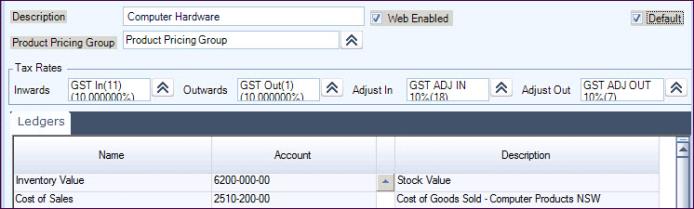
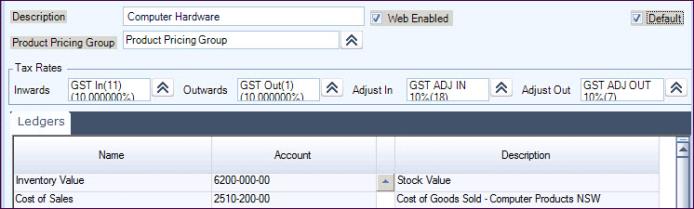
Inventory Classifications designate Ledger Accounts to Inventory processes as well as GST/VAT codes and inventory pricing groups. A classification is attached to each part number. One Classification is set as the default and is automatically applied when a new item is created unless changed by the user. Web Enabled box indicates if the Inventory items for this Classification can be viewed through a web based application.
Ledger accounts are used by the following processes. Each section of the Help contains examples of the journal postings created by activating each form type.
| Name | Used By |
|---|---|
| Inventory Value | All transactions that directly impact the stock on hand records including sales orders, sales order credit notes, stock transfers, stock takes, warehouse transfers, Goods Received Notes, purchase invoices, Landed cost invoices and bookins, supplier return shipments and credits, job cost entry - Materials and manufacturing requisitions |
| Cost of Sales | Sales orders and sales order credit notes. Purchase invoices and Landed Cost invoices when System > UseCostOfGoodsLedger is unticked |
| Expected Asset & Expected Liability | Purchase orders and warehouse purchase orders post to these accounts for physical inventory items. Warehouse transfer outwards (to fulfill a warehouse purchase order) GRN's and shipment bookins reverse to these account when activated |
| Delivered Asset & Delivered Liability | GRN's slips and shipment bookins post to these accounts. Purchase invoices and shipment invoices reverse to these accounts when invoices are activated. |
| Assigned Value | Sales orders with Billing Type of Bill Complete, status of Processed with Back Orders |
| Cost of Goods Variance | Purchase invoices and shipment invoices where prices have changed and some or all of the stock no longer exists |
| Sales | Sales orders and sales order credit notes where system setting Invoicing > UseInventorySalesLedger is ticked |
| Inventory WIP | Manufacturing Requisitions where stock is allocated to WIP |
| Ledger Purchases | Purchase invoices and Shipment Invoices where System settings are:
|
| Ship on Completion | Sales orders with Billing Type of Ship Complete, status of Processed with Back Orders |
| Write On | Stock transfers and stock takes increasing stock on hand |
| Write Off | Stock transfers and stock takes reducing stock on hand |
| Cost Price Adj | Update Cost Price Change |
 Steps
Steps
| 1. | Inventory
 Configuration Configuration
 Classifications Classifications
|
| 2. | New record |
| 3. | Type in Description of the Classification |
| 4. | Set header settings - Web Enabled and Default as required. Select relevant GST/VAT codes |
| 5. | Select General Ledger codes against each heading |
| 6. | Save the form when completed |
| 7. | Repeat as required |
Copyright © 2012 Jiwa Financials. All rights reserved.